
Fujifilm
Recipes & Best JPEG Settings
Mastering Fujifilm JPEG Recipes: Elevate Your Photography with Custom Settings
Fujifilm Recipes
Fujifilm JPEG recipes, also known as Fujifilm Film Simulation Recipes or custom JPEG settings, are a popular technique photographers use to enhance the look of their JPEG photos directly in the camera.
Fujifilm cameras are known for their excellent colour science and film simulation modes, which mimic the look of classic film stocks. However, photographers often create custom recipes to achieve specific looks and styles that may not be available through the camera's default settings.
Padilla - Grainy Film Base (Monochrome)
Here's how Fujifilm JPEG recipes work and how they can be used:
Creation of Custom Recipes: Photographers create custom settings by adjusting parameters like film simulations, dynamic range settings, white balance, sharpness, contrast, saturation, and more. These settings are saved in the camera as a recipe.
Personalized Styles: Fujifilm JPEG recipes allow photographers to personalize the look of their images based on their preferences and the shooting conditions. For example, you can create recipes for different situations like portrait, landscape, or street photography.
Mimicking Film Stocks: Some photographers aim to replicate the look of classic film stocks using these recipes. They adjust the settings to match the colours, contrast, and grain characteristics of films like Kodachrome, Portra, or Velvia.
Simplifies Post-Processing: By creating the desired look in-camera, photographers can reduce the amount of post-processing required, making the workflow more efficient. This is particularly useful for those who want to quickly share images on social media or print directly from the camera.
Consistency: Using these recipes ensures a consistent look across a series of photos, which can be essential for maintaining a specific aesthetic or style in a project.
Fujifilm Film Recipes & JPEG Settings
Below are all my Fujifilm Recipes and articles, including individual JPEG Settings, tips and setup tricks.
How to use Fujifilm X-Raw Studio to Create Film Recipes:
Fujifilm X RAW Studio is a powerful tool for Fujifilm X-series camera users who want to convert, process, and enhance their RAW images using the camera's unique processing engine and Film Simulation modes. It is particularly valuable for those who want to achieve the distinctive Fujifilm look and make fine image adjustments before the final export.
Crucially, Fujifilm X-Raw Studio also allows you to design your Film Simulation recipes and Save them as Custom Settings.
Fujifilm X Raw Studio is free and available for PC and Mac users. You can download it here: Download Fujifilm X Raw Studio.
You can also see an in-depth review of the software that I produced:
Prefer Shooting RAW?
Those of you who prefer to shoot RAW and edit with the more advanced latitude this gives you may be interested in my current set of Professionally designed profile-based Lightroom and Adobe Camera Raw Presets.























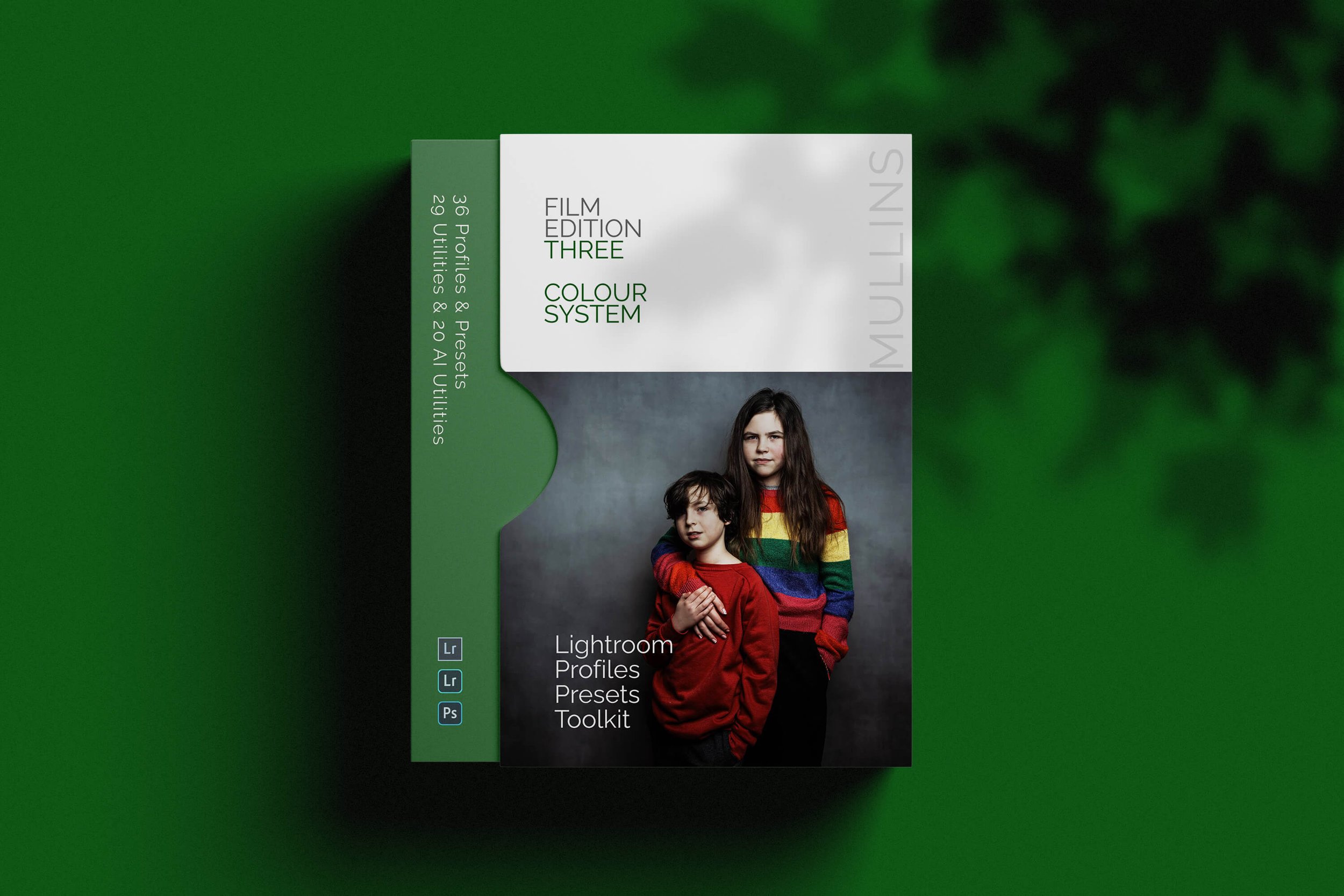
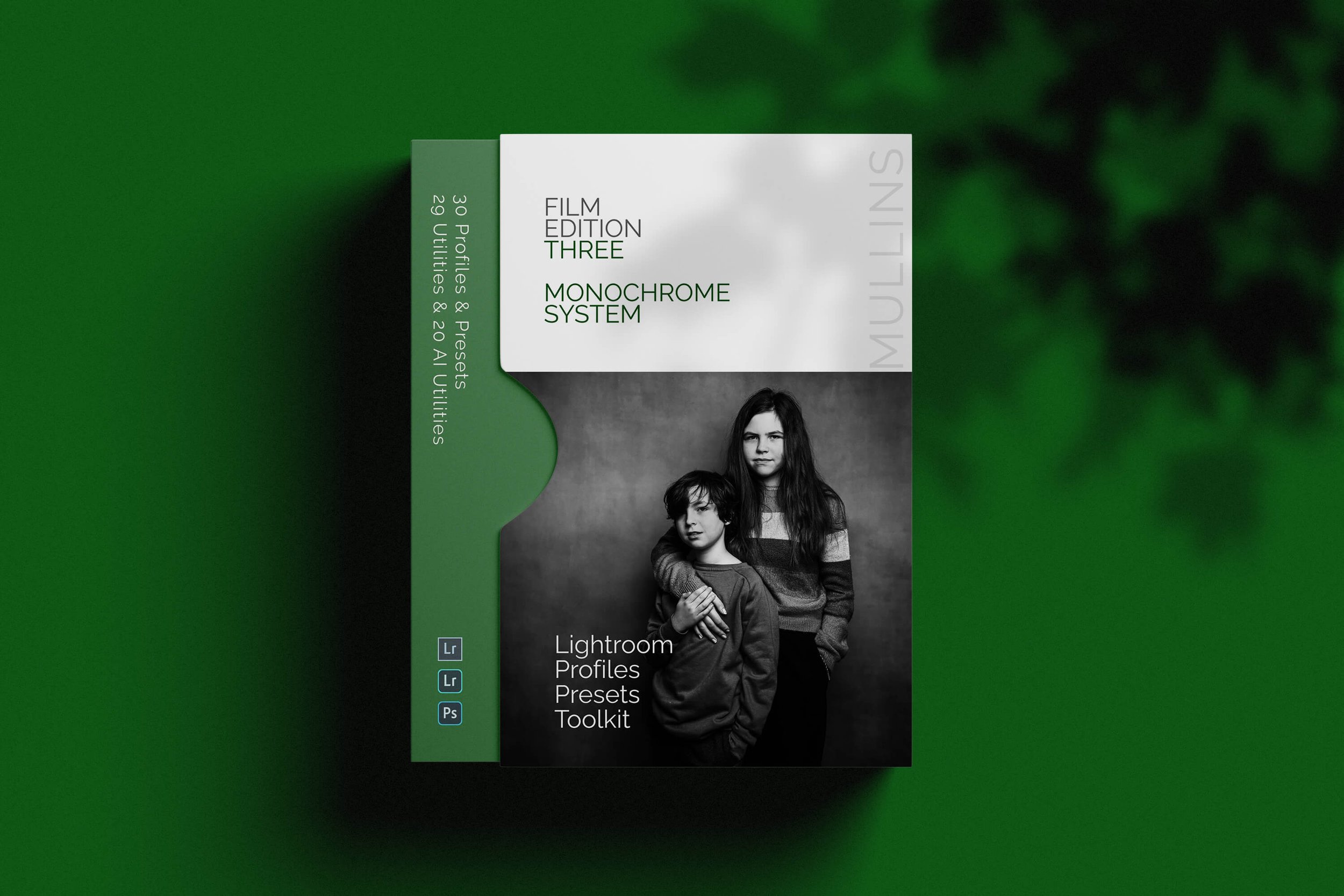

7 Brand New JPEG Recipes for your Fujifilm Cameras.