Film Recipe - Pan F (Monochrome)
Embark on a photographic journey reminiscent of the classic Ilford Pan-F film stock with this custom X-Trans IV recipe. Designed to replicate the fine grain, sharp contrasts, and subtle warmth of Pan-F, this recipe transforms your digital captures into timeless black-and-white masterpieces, blending modern technology with vintage charm.
Pan F Black and White Fujifilm Recipe
Pan F Black and White Fujifilm Recipe
Ilford Pan F Plus is a renowned black and white film stock, celebrated for its exceptionally fine grain, high resolution, and superior sharpness. It's a low-speed film, typically rated at ISO 50, which contributes to its fine grain structure. This makes it an excellent choice for a variety of photographic applications, especially where high levels of detail and crisp image quality are desired.
One of the defining characteristics of Pan F Plus is its contrast. It tends to produce images with high contrast, making it ideal for situations with controlled lighting or where a dramatic look is desired. However, this high contrast can also be a limitation in high-contrast scenes, as it may lead to loss of detail in shadows or highlights.
Photographers often favor Pan F Plus for its ability to capture subtle details, making it particularly suited for landscape, architectural, and studio photography. Its fine grain also makes it a popular choice for enlargements, as the images retain their quality and detail even when significantly magnified.
Fujifilm JPEG Settings:
Film Simulation: Use "Acros" as it provides a strong foundation for black and white photography, with rich gradation and contrast.
Grain Effect: Set to "Weak". Pan-F is known for its very fine grain, so you'll want to minimize the grain effect to emulate this.
White Balance: Keep it at "Auto" but adjust the White Balance Shift to add a slight warmth - R: +2, B: -1
Dynamic Range: Set to DR200%. Pan-F has a more limited dynamic range compared to other films, so keeping the dynamic range setting lower will help mimic this characteristic.
Highlight Tone: Set to +1. Pan-F has a tendency to produce slightly pronounced highlights, so adjusting this will help replicate that look.
Shadow Tone: Set to +2. This will deepen the shadows slightly, emulating the contrast typical of Pan-F.
Sharpness: Set to +3. Pan-F is known for its excellent resolution and sharpness, so increasing the sharpness will help to mimic this aspect of the film.
Noise Reduction: Set to -2. Lowering the noise reduction will allow for a more natural texture, which is important as Pan-F is known for its fine grain structure.
NOTE: Some settings may not be available on every Fujifilm Camera
Pan F: Black & White Film Simulation Recipe (Sample Images)







If you prefer Shooting RAW:
Those of you who prefer to shoot RAW and edit with the more advanced latitude this gives you may be interested in my current set of Professionally designed profile-based Lightroom and Adobe Camera Raw Presets.




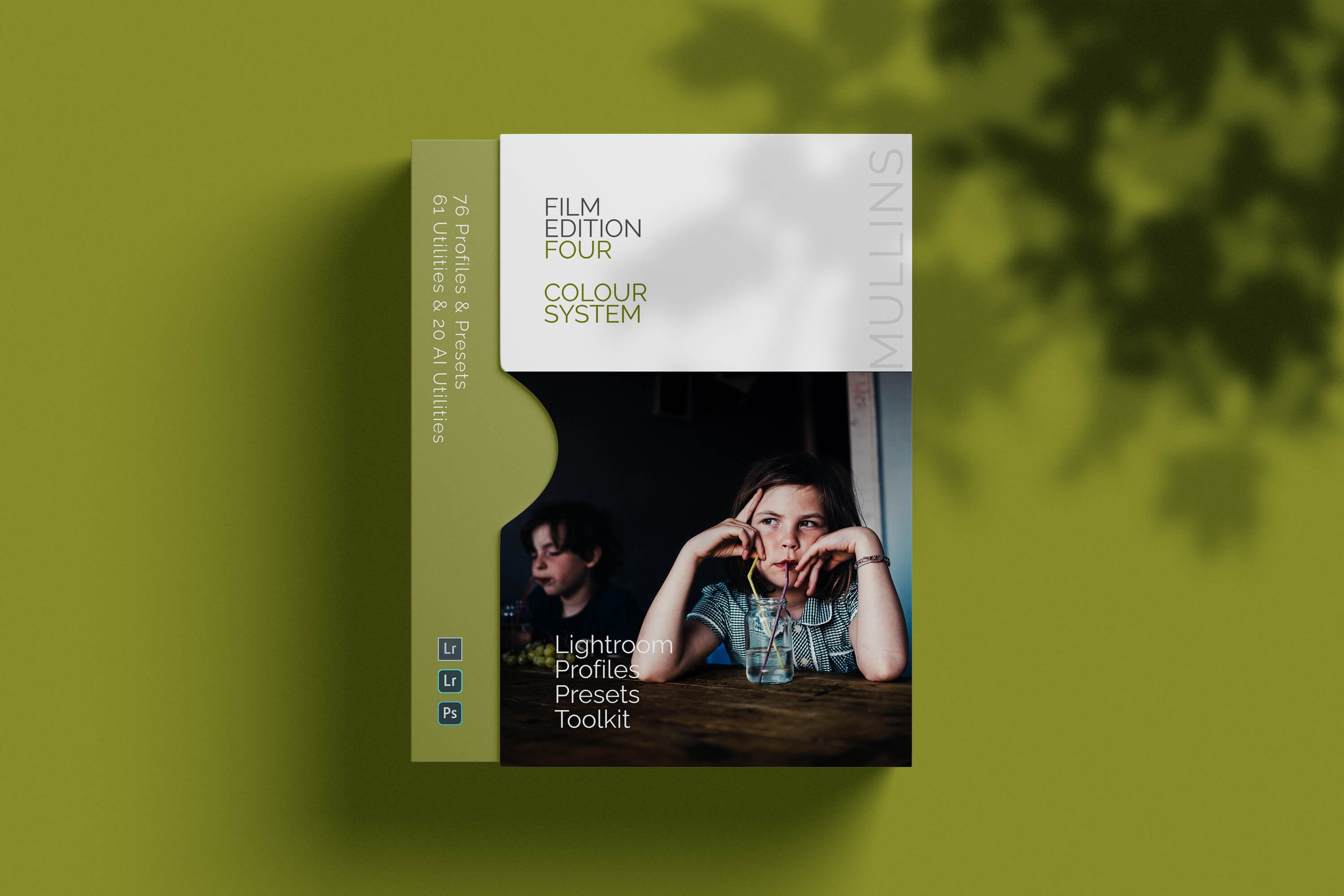

Real Film. Real Monochrome. Real Character.
Film Edition Four – Monochrome is my most refined and expressive black-and-white Lightroom Preset collection to date. Built from the ground up, this pack goes far beyond simply desaturating colour — it’s a deep dive into the tonal structures, textures, and grain that made classic monochrome films so powerful.
Inside, you’ll find 65 handcrafted black-and-white presets, each one designed to echo the look and feel of iconic stocks like Kodak Tri-X, Ilford HP5+, Fuji FP-3000B, Rollei Retro, and many more. This isn’t a generic grayscale conversion — this is monochrome with soul.
Supporting these looks is a suite of 15 custom-built base-level monochrome profiles. These aren't surface-level adjustments — they operate at the raw profile level, shaping tone, contrast, and dynamic range before a single slider is touched.
The result? Deep blacks, glowing highlights, and film-inspired tonality that responds naturally to your image and light source.
But there’s more to this pack than just looks
You also get:
The full set of time-saving editing utilities that help keep your workflow fast and fluid.
A comprehensive range of AI-powered tools, built specifically for the latest versions of Lightroom Classic, CC, and Cloud.
And, new in Edition Four, a set of Technical Adjustment Utilities that give you fine-grain control over monochrome tone curves, contrast response, and highlight behaviour.
Whether you're creating timeless portraits, mood-rich street photography, or documentary projects with a classic feel — this is the monochrome toolkit built for the job.
Not Just a Desaturation Slider
Every preset and profile in this pack has been hand-built to emulate real black-and-white film stocks, with unique tone curve shaping, custom contrast maps, and carefully designed grain simulations.
These aren’t mass-produced LUTs or repackaged Instagram filters — they’re tools made for photographers who care about subtlety, mood, and photographic history.
Film Grain That Feels Right
Many of the looks in this collection include True Film Grain that’s been modelled to reflect how actual black-and-white emulsions behave — whether it’s the sharp, punchy grain of Ilford Delta, or the softer, smokier texture of Kodak Double-X.
The grain isn’t generic or artificially noisy — it’s layered into the image where it belongs, adding texture to mid-tones and character to shadows. And if grain isn’t your thing, no problem — it can be easily removed or softened using the included utilities.
Monochrome Profiles That Give You Options
Every custom profile in this pack is designed to give you a clean, stylised foundation — without being locked into a particular look. You can use the profile by itself to get the tonal feel of a specific film stock, or stack a preset on top for a full edit.
It’s the best of both worlds: colour science and tonal shaping at the base level, and creative styling only when you want it.
Who This Pack is For
Film Edition Four – Monochrome is made for photographers who want their black-and-white work to carry depth, intention, and texture.
Whether you’re working in portraiture, street, landscape, fine art or documentary, these presets will give your digital images the emotive power and timeless character of real black-and-white film.
Portrait and wedding photographers will appreciate the soft highlight roll-off and flattering skin rendering in the Monochrome Craft series.
Street and reportage shooters will love the bold contrast, dense shadows and cinematic mood of the True Film and Variant sets.
Editorial and print-focused photographers will find the base profiles deliver a consistent, high-quality look across diverse lighting and subject matter.
Above all, this pack is for photographers who don’t see black and white as an afterthought — but as a medium all its own.