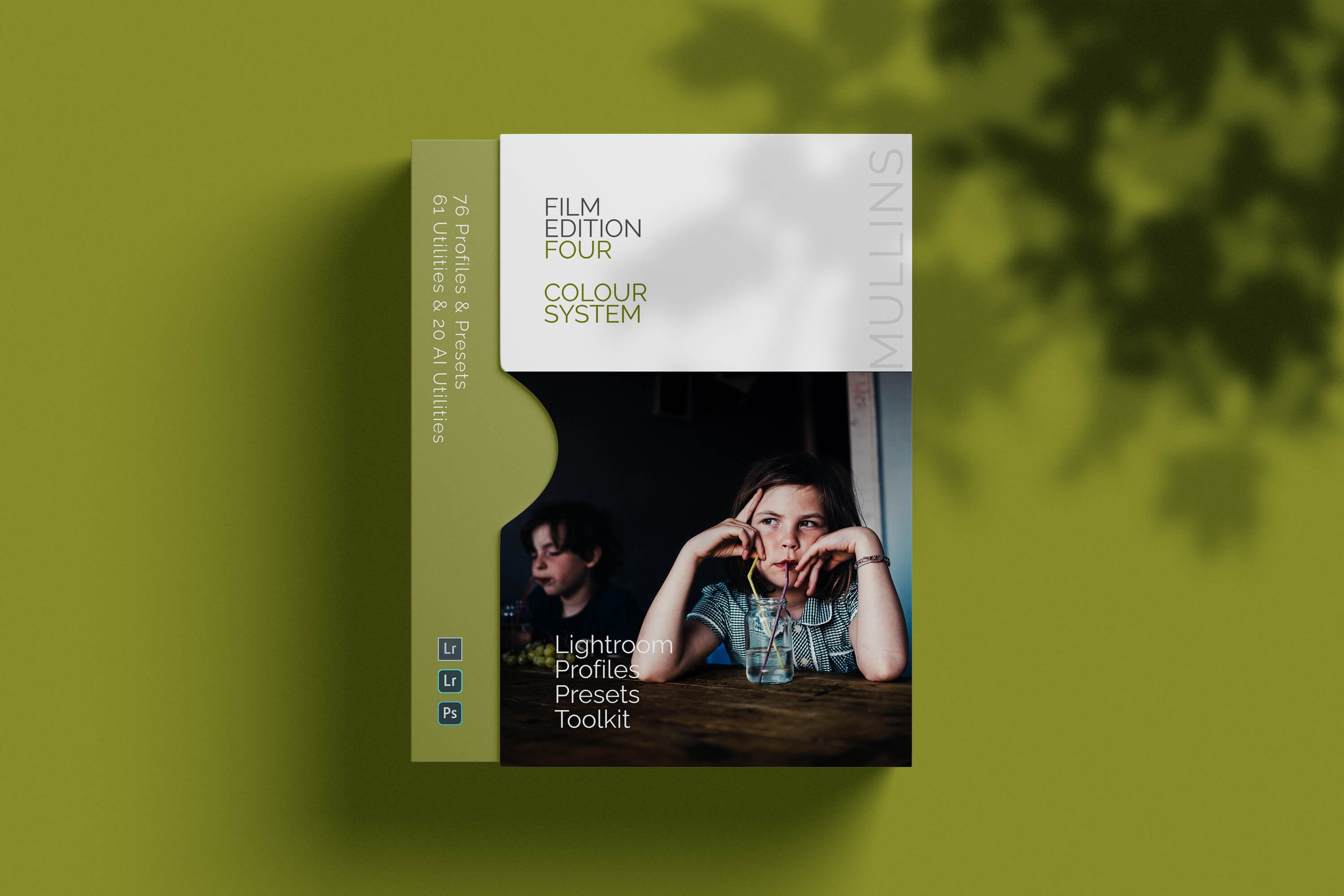Monochrome Signature C Profile from Film Edition 4 - Monochrome
Showcase Series for my Lightroom Presets
Monochrome Signature C Profile (Final Edit) from Film Edition 4 - Monochrome
Editing Video & Walkthrough:
Monochrome Signature C Profile from Mullins Film Edition 4 - Monochrome
Steps involved in creating this very filmic monochrome image from the original (below)
Make basic exposure corrections.
Choose the Signature C Profile from Mullins Film Edition 5 Profiles.
Choose Grain - Film from Tech Adj. Utilities
Choose Background Darken (and use slider for taste) from Mullins Film Utilities - AI
Original Image