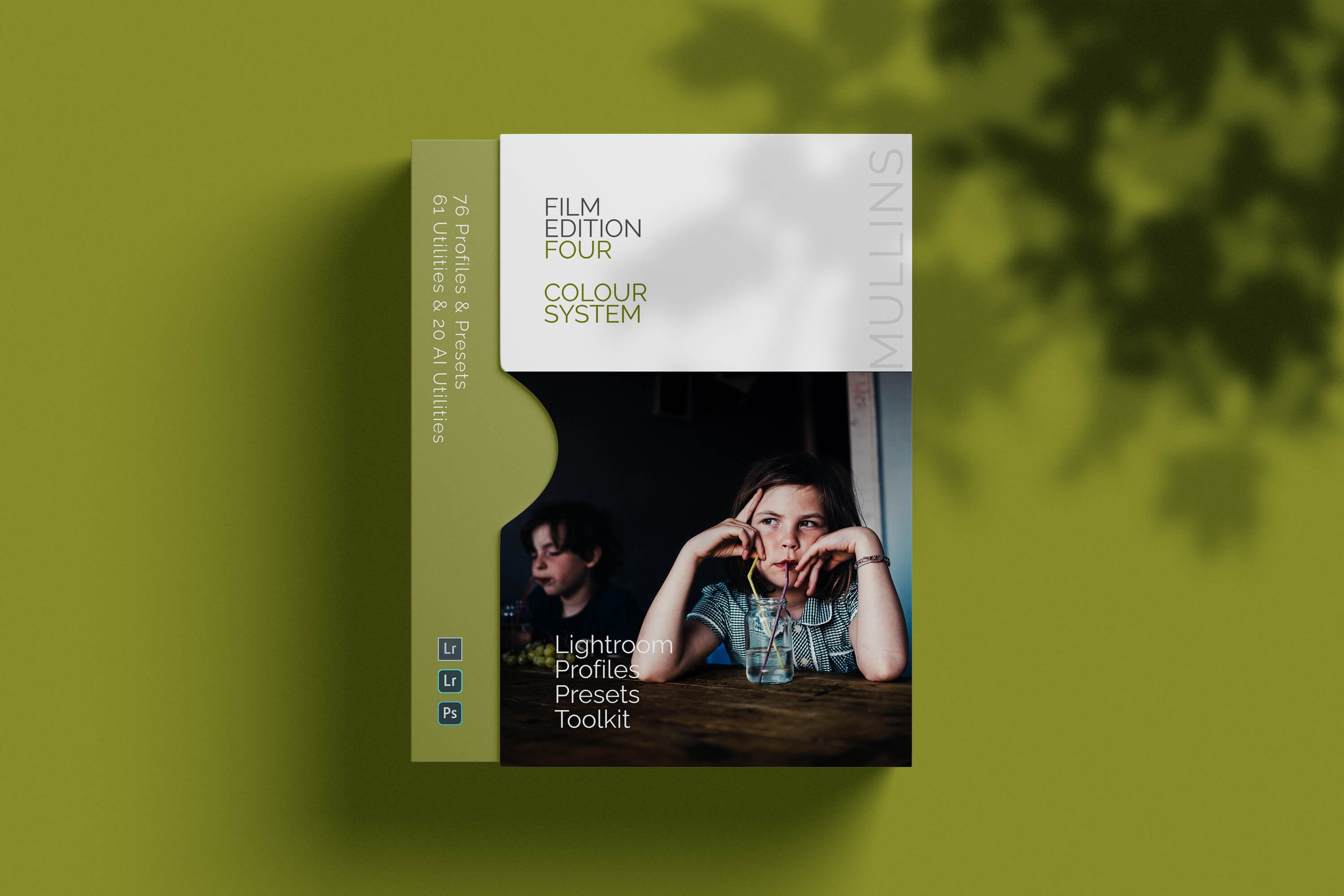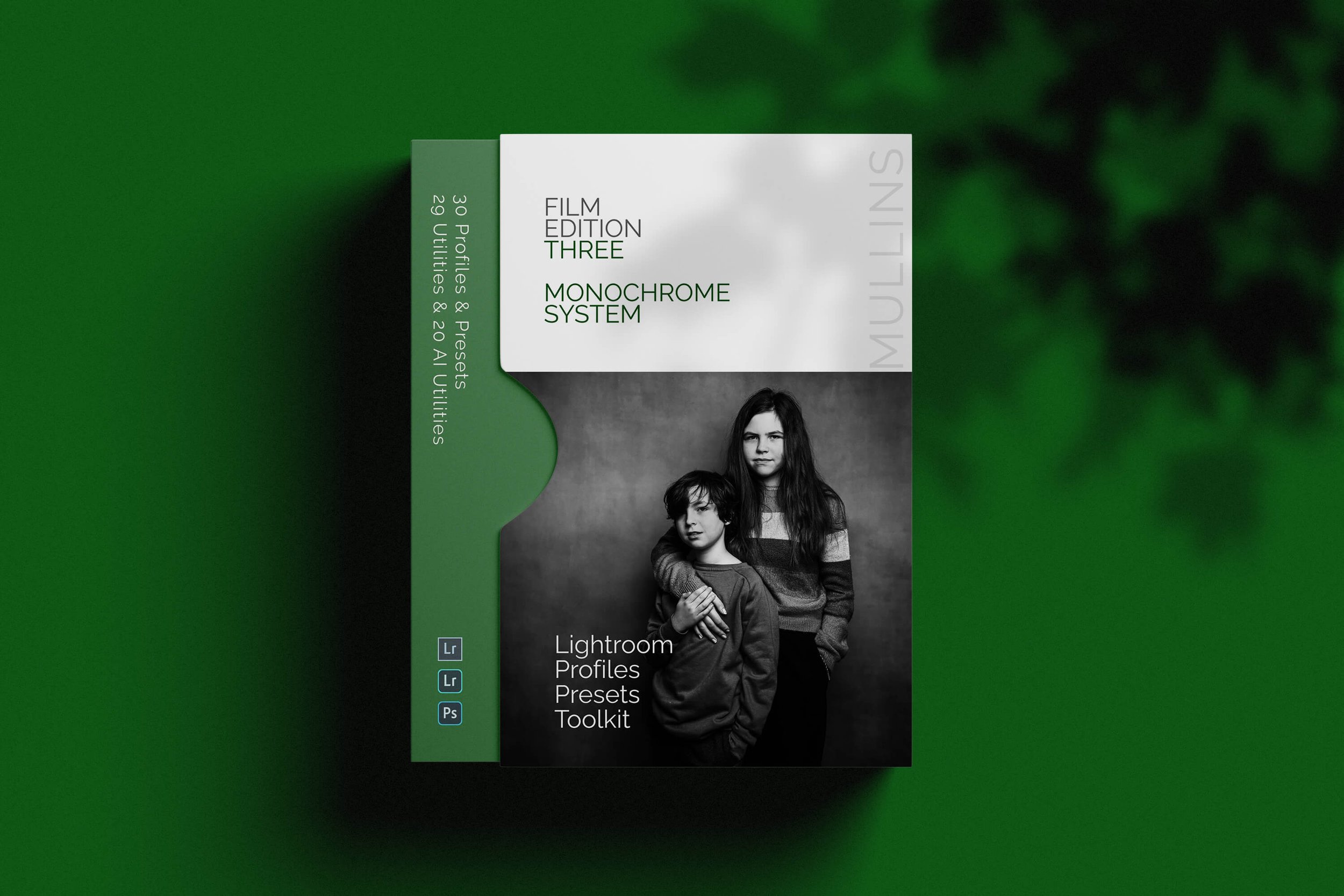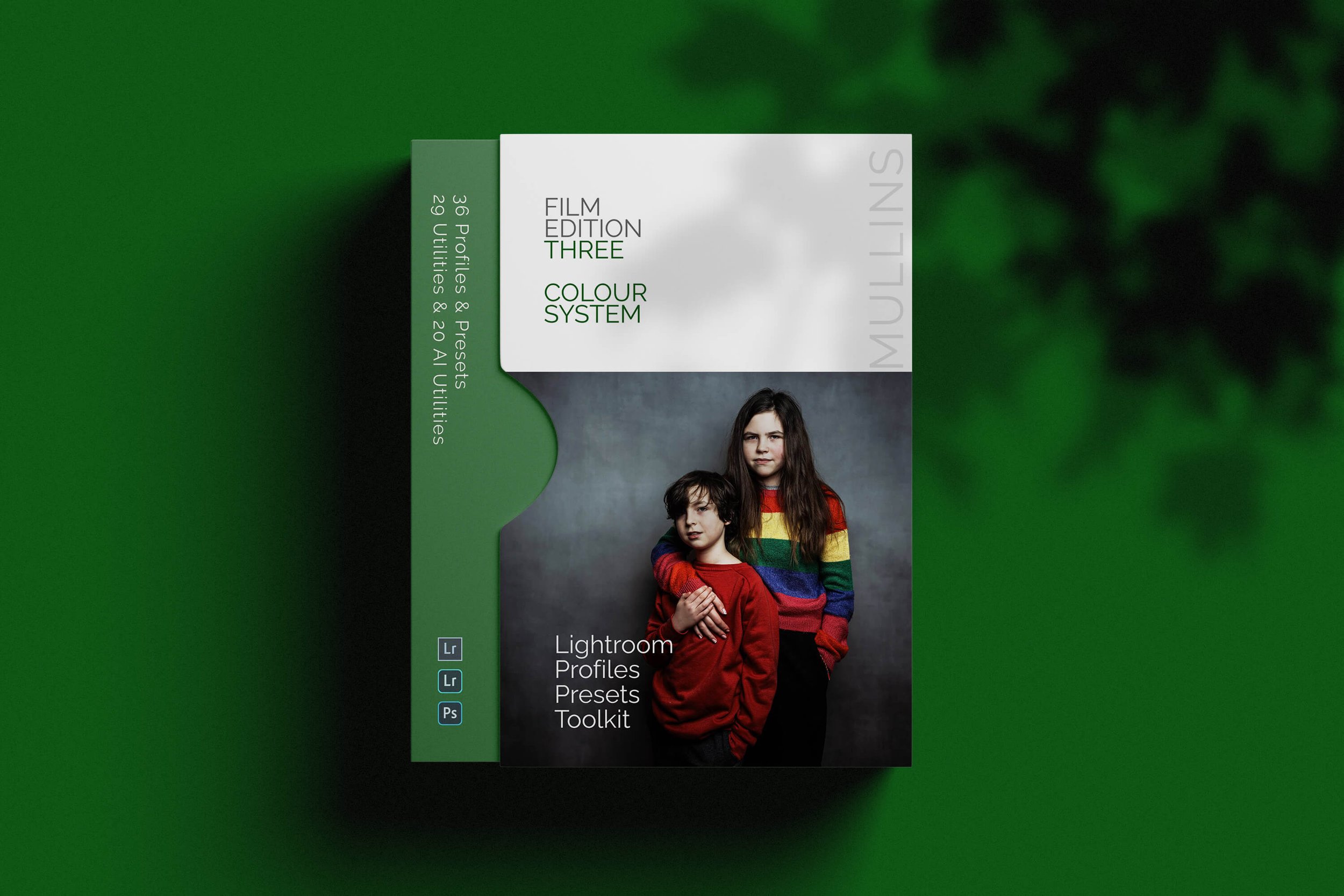How to Use Fujifilm Camera Profiles in Lightroom: Pro Tips & Tricks
In this video, I explain the built-in Fujifilm Profiles in Adobe Lightroom. I explain how they differ from presets, how to use them, and a few tips and tricks.
Adobe includes Fujifilm Profiles in Lightroom to cater to the many photographers who love Fujifilm's unique film simulations.
These profiles replicate the look of classic Fujifilm films such as Provia, Classic Chrome, etc., providing that distinct feature film colour palette and tonal quality.
But how do these Lightroom profiles differ from presets? And what happens to in-camera settings when you're shooting raw?
🔍 What's Inside:
00:00 Introduction
00:45 Profiles & Presets - The Differences
02:30 How to Apply The Profiles 05:19 Creating a Starting Point Preset
09:19 Organising Your Profiles
10:22 Comparing Profiles
Squarespace Discount Code:
If you want to use Squarespace, as I do on this very website, you can get 10% off your first purchase by heading to https://squarespace.com/kevinmullins
What’s the difference between Presets & Profiles in Lightroom?
First, it's essential to understand that Lightroom profiles and presets serve different purposes.
Presets in Lightroom adjust the sliders in the develop module, such as exposure, highlights, shadows, contrast, clarity, etc., to give a photograph a certain look.
In contrast, profiles affect the underlying colours and tones of your image without actually moving any of these sliders.
You can think of profiles as the starting point for your edits.
They set your image's overall mood and colour render, which is perhaps more profound. This is particularly useful for Fujifilm photographers who want to maintain the authentic film look while retaining the flexibility to edit their raw files further.
So, while the profiles replicate the look of the film simulations, they do not apply in-camera tweaks like shadows, highlights, or colour adjustments because raw files are designed to give you complete editing freedom from scratch.
This non-destructive approach ensures you're never locked into a specific style or set of settings, allowing you to make the most of both Fujifilm Esthetics and the power of raw editing.
My Professionally Created Lightroom Presets, Profiles & AI Utilities:

Kevin Mullins is a documentary photographer and filmmaker based in Malmesbury, England. He has been a Fujifilm ambassador since 2011.